Enterprises using automated invoice processing systems can see 81% lower processing costs and 73% faster processing cycle times, as per ABBYY. These figures are compelling. Looking at these numbers any business would want to replace their manual invoice processing with an automated one.
If your business is Building & Construction, then chances are, you are using Databuild for your day to day work management. If so, then now, you can complement Databuild with an efficient invoice automation system, to replace costly manual data entry. But what is automated invoice processing?
Automated invoice processing system starts with early, centralized capture, extraction, verification, and validation of data from subcontractor/supplier invoices. This reduces your cost to record & pay invoices and improves visibility into payment cycle. In addition, this increases the accuracy of analysis and forecasting.
This system, for Databuild, allows users to setup workflows to automate multi-level invoice approval processes. This helps, to get documents routed for approval quickly, visibly, and efficiently, to get supervisors and managers notified via email, and eventually to get invoices automatically named and filed for archival.
On approval, the invoice data gets seamlessly exported to Databuild and MYOB/Xero/QuickBooks/NetSuite
Most importantly, it is an almost a touchless system that carries the invoice data from Capture to Export in no time.
This can be depicted in a flowchart:
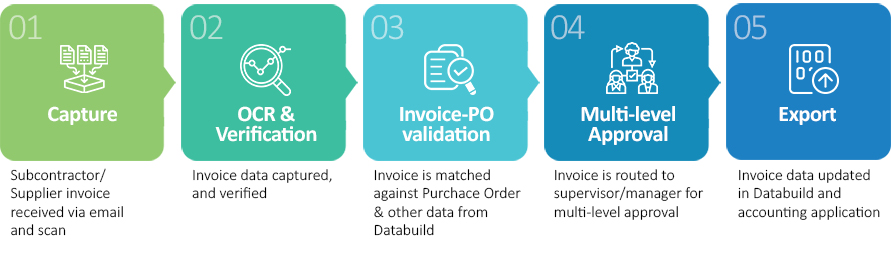
Let us look at the features of this flowchart:
Capture
First step is to Capture the subcontractor/supplier invoice received as an email attachment. The system looks for an invoice every few seconds and auto imports it for further processing. Invoices, sent from anywhere, are captured centrally, in the same email inbox.
OCR & Verification
Second stage is OCR (Optical Character Recognition). As the invoice is an image, it is processed by the OCR engine to extract critical data. The extracted data is then verified to maintain data sanity. Here one more critical check takes place – duplicate invoice check. The system validates if the invoice in question is already present in the invoice processing system or Databuild. If yes, then an error is thrown, and double payment for that invoice is averted.
Invoice-Purchase order validation
The third leg of the invoice processing system carries out a real-time lookup in Databuild to validate:
- if the amounts in purchase order and Invoice match.
- if the amounts in purchase order match with the amounts of an already billed, past invoice.
- if the budget in Databuild, for that Job code, is under the allocated budget.
- if the supplier mentioned in the invoice is the same as that in the purchase order.
- if the Job code mentioned in the invoice is the same as that in the purchase order.
- If the due date is correctly calculated based on that supplier’s payment strategy.
For any validation error the system throws an error.
Multi-level Approval
Next, for any validation error, the invoice is sent to the approval workflow and an intimation is automatically emailed to the approver. He can then access the workflow, from anywhere, to approve that invoice by correcting the anomalies. Additionally, more than one approver can be configured for multi-level approvals. Once all approvers approve the invoice it is forwarded to the final step.
Export
Finally, approved invoice data is exported to Databuild. However, as most businesses using Databuild also deploy an accounting application like MYOB/Xero/QuickBooks/NetSuite, the invoice data is also posted to that accounting software. Lastly, the invoice is named and filed for easy search and retrieval.
These components form the backbone of the automated invoice processing system.
As with any new system, the change-over from manual to automated invoice processing requires correct planning. If implemented correctly, with required customizations, the system can lower processing cost per invoice and increase efficiency with faster processing cycle times.
To know more…book a demo for “WareConnect for Databuild”, by calling us at +61 (02) 8377 6448

