“Waiting for the invoice to be approved!”
if, most of the time, this is your work status, then you must be using a manual invoice approval system. The casual approach of this process is tiring as it eats up your precious time which results in missed payment deadlines and losing early payment discounts. Also, the constant delay in payments leads to unhappy suppliers and smashes your brand image.
Moreover, nobody knows where the paper invoice, pending for approval, is at any point in time. Maybe it is lost, or the approver has not seen it yet or has forgotten to approve it. And if the approver is out of office then has an interim approver been nominated? There is no visibility. And again, if the approver requires any clarification, then he must send the invoice back to the originator, with almost illegible scrawled notes, starting an exhausting merry-go-round.
Furthermore, a non-standard, hard to audit, manual approval process leaves the door wide open for Invoice fraud.
Using email as a system for invoice approval has failed to offer any relief as multiple emails need to be exchanged to get the work done. Also, it is difficult to extract information buried among tons of emails. Excel too proves inefficient as all data needs to be recorded manually and further needs to be updated at every step.
Then how do we efficiently manage approval of invoices? Do not despair, there is a solution.
Automate your invoice approval system for Databuild or for any other accounting program like MYOB / Xero / QuickBooks / NetSuite and breathe easy!
Here an invoice, received from a vendor, automatically enters a multi-level invoice approval workflow, and is routed to the first approver based on the business rules – it can be routed based on Job-code, cost center, supplier, department, or dollar value. Next, an intimation is automatically emailed to the approver to review. He can then access the workflow, from anywhere, even on a mobile, and approve, reject, or hold the invoice with neatly typed comments.
If the invoice is approved, it is sent to the next approver in sequence. If rejected it is pushed back in the workflow to be rectified. Alternately, it can be marked as hold, sending it to a designated area while, let us say, waiting for a credit note.
Eventually all approved invoices are automatically exported to Databuild or an accounting application.
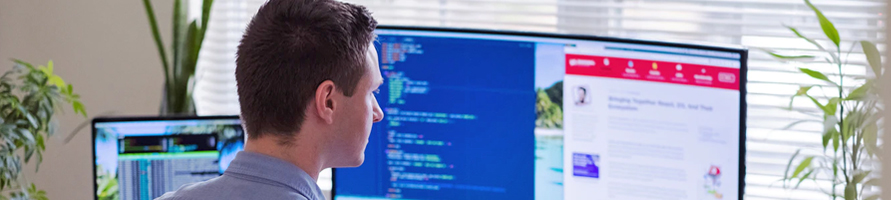
In the approval stage following tasks are performed:
-
-
Match invoice with PO – Invoice is visible adjacent to the Purchase Order for easy comparison of items, quantity and amounts. For any discrepancy, the system too generates an error message. Once matched, the approver approves the invoice.
-
-
-
Manage invoices without PO – If for some reason a purchase order does not exist for an invoice then the approver parks that invoice in the Hold area. The manager then creates a PO in Databuild and matches it with the invoice and approves.
-
-
-
Check for duplicates – System automatically checks if the invoice is already processed for payment or if a duplicate invoice exists in system or in Databuild. If yes, then the invoice is deleted, sending the invoice out of the workflow, averting double payment.
-
-
-
Manage supplier credits – An approver can stop an invoice from being processed if a credit note is awaited. He then temporarily places the invoice in Hold area. On receipt of the credit note the invoice is matched and approved.
-
-
-
Check for overbudget – Invoice amount is automatically checked against the allocated budget defined in Databuild. If it is over the limit, then it is stopped from being processed and parked in the Hold area for appropriate action.
-
-
-
Pay an invoice partially – Sometimes it is a business need to pay an invoice partially. The approver enters the amount to be paid and approves the invoice for partial payment. The system remembers all the partial payments, displaying this information next to the invoice, for easy reference. Again, an invoice can be split any number of times and be seamlessly paid.
-
-
-
Export to Databuild – Based on the business rules, the system checks and validates the PO and invoice data. If found correct then touchless export to Databuild occurs, else it is routed to an approver. Then the approver must correct the error and approve, after which the invoice data is automatically exported to Databuild.
-
This automated multi-level approval system, with systematic routing, forces standardization thereby increasing quality. By its very nature, it is well-defined, dependable process, guaranteeing accurate and timely payments. This further helps gaining early payment discounts on the invoices.
Built-in visibility helps track the invoices. You know where the invoice was, where it is now and where it is going next. This compels compliance and timely completion of the task. Automatic periodic reminders further help approvers stay on top of their tasks, saving time which they can use for other productive tasks.
Moreover, an approver can raise queries and quickly receive clarifications via comments. With clear comments all information is in hand.
Also, with this efficient system you can be assured that all the supporting documents are in place and due diligence is performed.

This system automatically maintains an audit log of who did what and when, eliminating the chances of invoice fraud. The information gathered is generated as an Audit report along with comments which give context to the approver’s actions. The report can be customized to inform you of the number of pending, approved and rejected invoices as well as their dollar value. Importantly, these reports help you monitor and control the cash flow.
The approval workflow can be defined with a couple of clicks. In no time you can appoint an interim approver if the original approver is on vacation or out of office, ensuring your business runs smoothly.
So, with an automated invoice approval system, your cost of processing the invoices decreases, total number of invoices processed per person increases and your work status is always “Job completed!”. And, not to forget the happy suppliers and an enhanced brand image.

